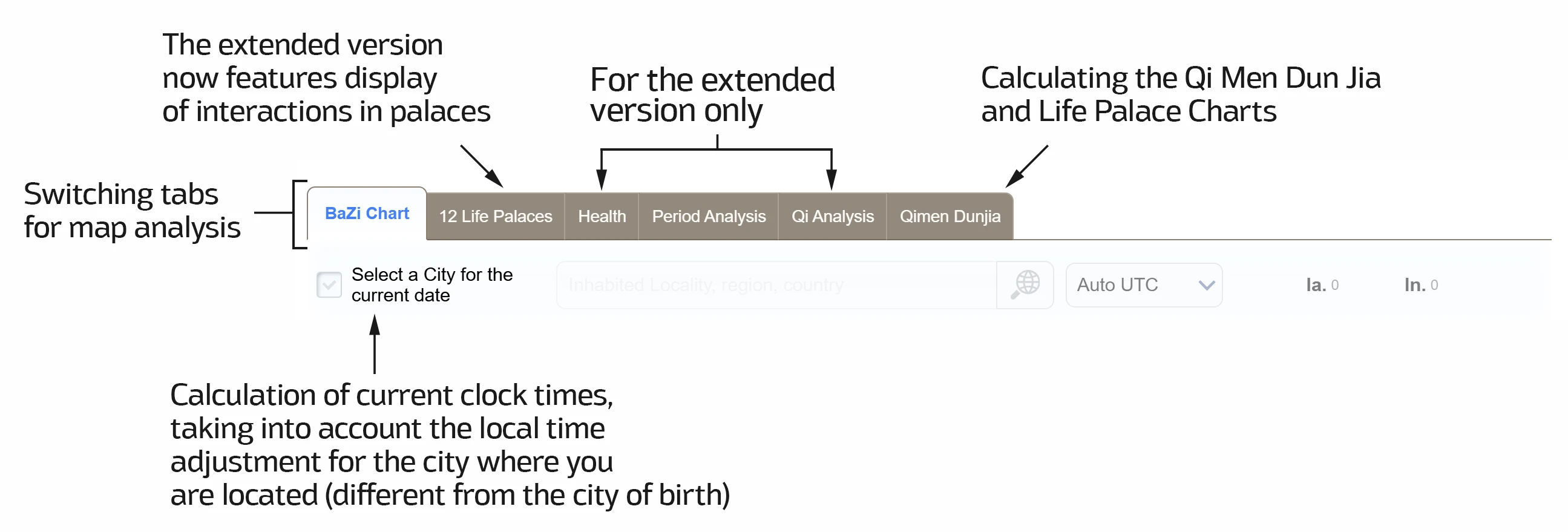Bazi or the Four Pillars of Destiny is a Chinese divination system that allows one to judge not only a person's character, inclinations, and abilities, but also their life path. Bazi can reveal whether the questioner will be rich or poor, whether they will marry, when children are likely, what age to start a career, and so on.
Constructing a Bazi Chart in the Mingli Calculator
The Bazi calculator allows you to construct a person's birth chart (since 1582). The chart consists of 8 characters, paired together to represent the hour, day, month, and year of birth. To construct a chart in our calculator, simply enter this information (no need to recalculate the hour!) and be sure to indicate your gender. For the chart to be calculated correctly, you must select your birth city from the list. (Specifically, select from the list; if you start typing a city name and it doesn't appear in the list, select the name of a neighboring city that's larger.) You can calculate the chart without the hour of birth if you don't know it, but in this case, the chart analysis will be incomplete. You can also record the last name and first name if you plan to save the chart in a file.
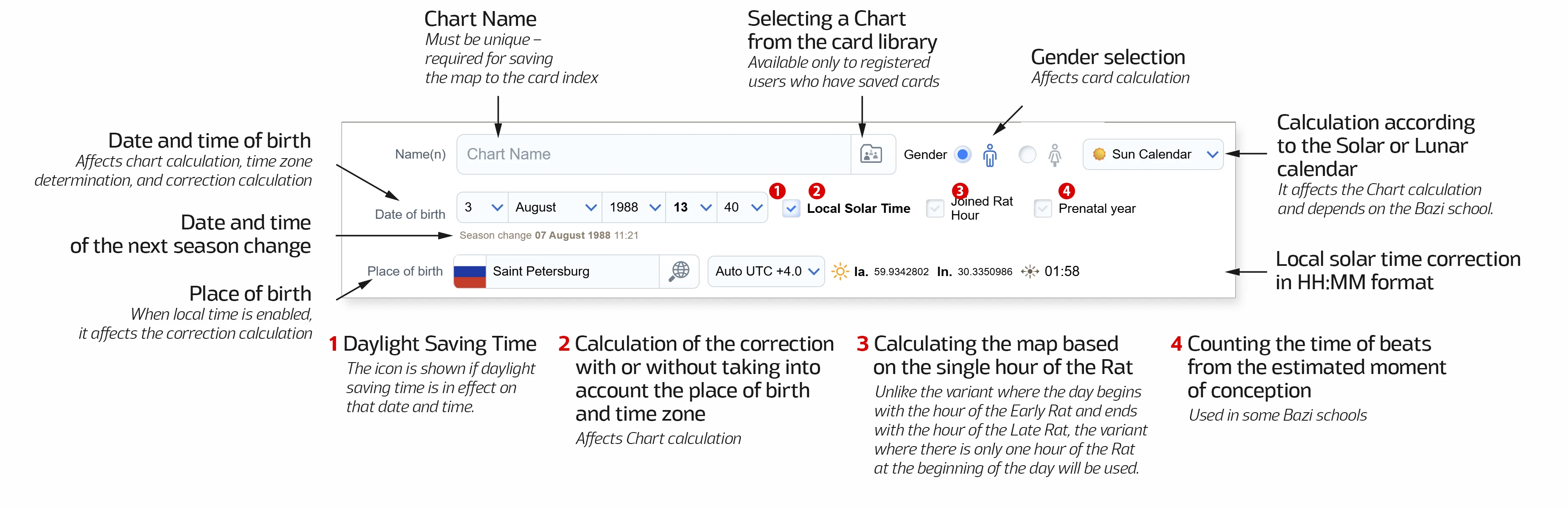
Additional chart construction parameters and settings
For users who have been practicing Bazi for a long time, additional features available directly in the main form will be convenient, such as chart construction parameters, adding a comment to the chart, the ability to save the chart to the file cabinet (only available for registered users), and the ability to quickly create a chart for the current date and time or create a new chart.
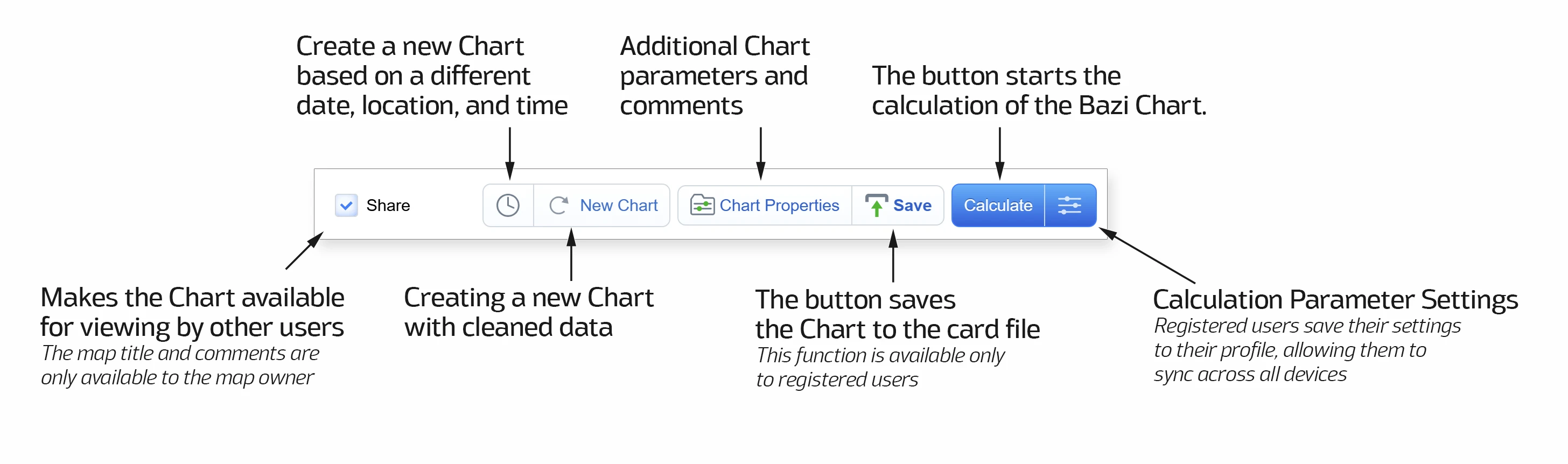
Once all the data has been entered, click the "Calculate" button. The calculator will display a person's birth chart, their pillars of luck (life periods), and life years. You can also display hidden heavenly stems for the chart by setting the "Show/Hide" tab. The chart's hieroglyphs are labeled in Russian. To the right of the chart, you can see favorable directions for the gua number, and just below the directions is a diagram of the five spheres of life. You can see the elements of your husband, wife, wealth, and so on. All this data can only help you if you are beginning to study Bazi.
After the chart is generated, you can quickly enable or disable the blocks you are interested in (only what is displayed on the screen will be printed, excluding objects that are not needed for printing). In addition, you can quickly switch chart views, recalculate the chart with different methods for displaying "Heavenly Stems," and more. and "Earthly Branches," as well as quickly open the birth date in the Almanac, Qi Men Calculator, share a link to the chart, or print it.
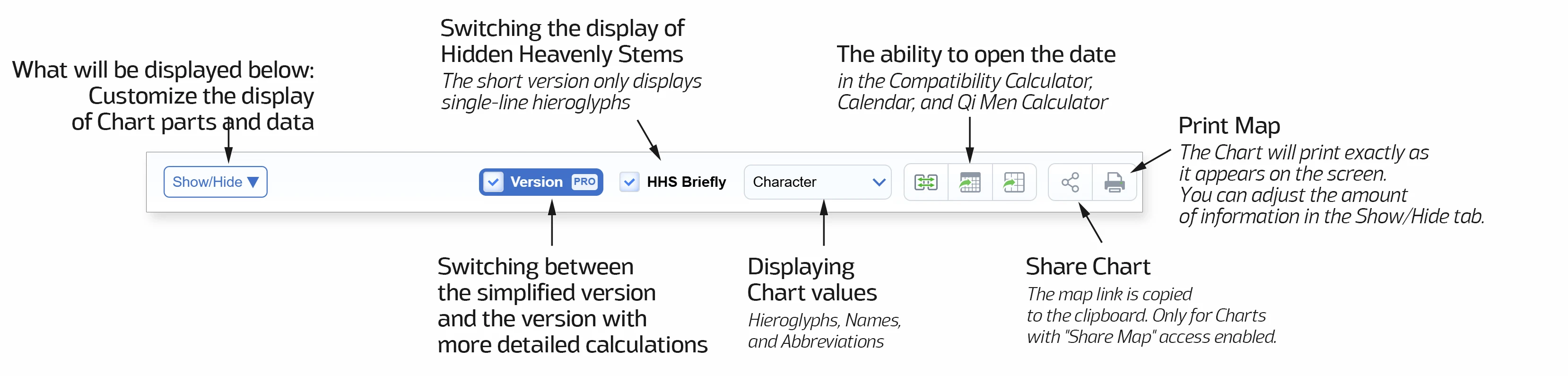
You can save the chart to your file cabinet by clicking the "Save" button, print it on a single sheet (using the "Print" function of your browser). While exploring the Bazi chart, you can share your opinion with a friend or post a link to the chart on the forum.
For more convenient navigation between chart sections, we have implemented an additional menu. Some features are available in the PRO version, and some options are only available in "Advanced version of the Bazi calculator."
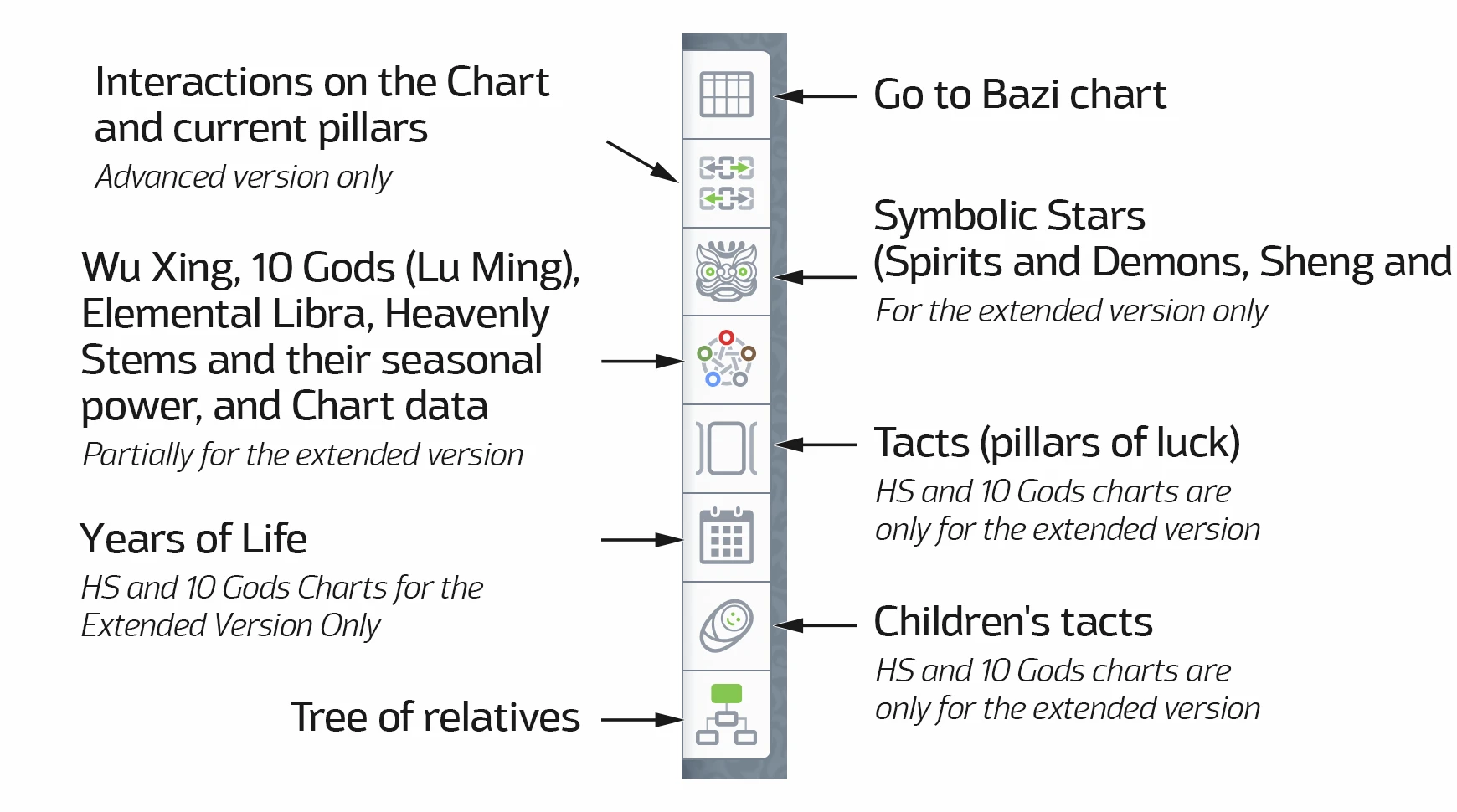
Our calculator does not provide chart interpretation! This cannot be done mechanically; it requires the work of a consultant who can answer your important questions in a private conversation or in writing. And this is not a five-minute task. A birth chart consultation can last several hours! Read more about the consultation here.
Professional version
The professional version contains much more information than the consumer version. This includes qi phases, emptiness, dominant hidden celestial stems, ten gods, the house of life, symbolic stars (spirits and demons), including in decades of luck. The Wu Xing diagram has been expanded to include the 10 Gods diagram.
Next to the chart, the current decade, year, month, day, and hour are displayed. These can be quickly changed to any date, allowing you to analyze the incoming Qi and its influence on your chart.