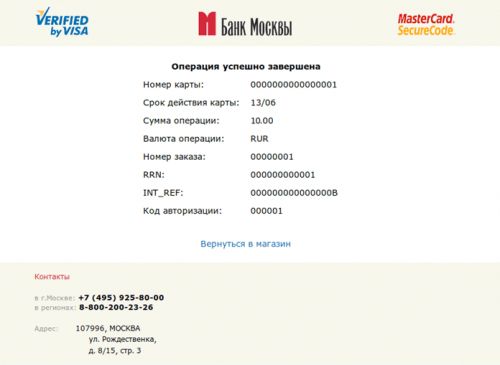Security of payments using bank cards is provided by secure HTTPS connection technologies and two-factor user authentication 3D Secure (confirmation of payment with a one-time SMS password). For more information about Payment Security, please read here→
In accordance with the Federal Law "On Protection of Consumer Rights" in case you were provided with a service or sold goods of inadequate quality, the payment can be returned to the bank card from which the payment was made. Check the procedure for the return of funds from the administration of the online store.
Bank card payment procedure
1. Proceed to the payment procedure by clicking "Pay". After that, you will be automatically transferred to the payment system page (PayAnyWay).
2. Select payment method "VISA, Master Card (Bank of Moscow)" (Section "Bank cards"). Click Continue.
3. You will be redirected to the website of the Bank of Moscow.
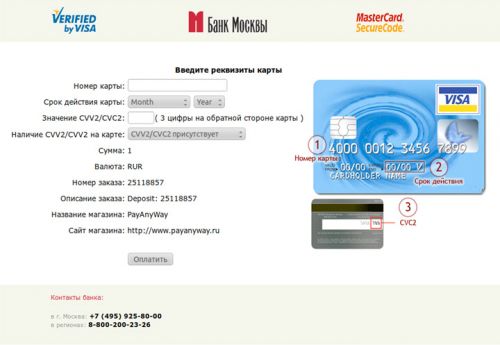
Fill in the required fields to make a payment:
- Enter the credit card number without spaces printed on the front of the card (16–19 digits).
- Select the month and year until which the card is valid. The term is indicated on the card on the front side in the form of two numbers separated by a slash (for example, 07/11 month/year).
- Enter the last 3 digits shown on the signature strip on the back of the card (CV2).
4. Click "Pay".
5. If the card details were entered incorrectly, the system generates an error "Operation declined", and the money is not debited from the card. Please try again by selecting "Return to Store".
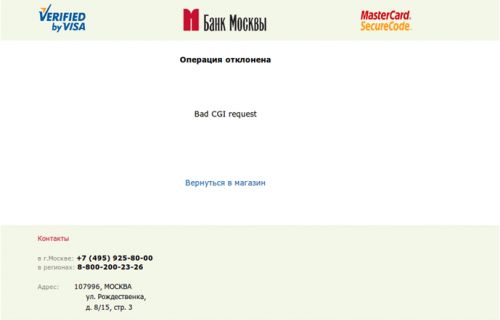
6. Upon successful completion of the operation, you will remove the window: